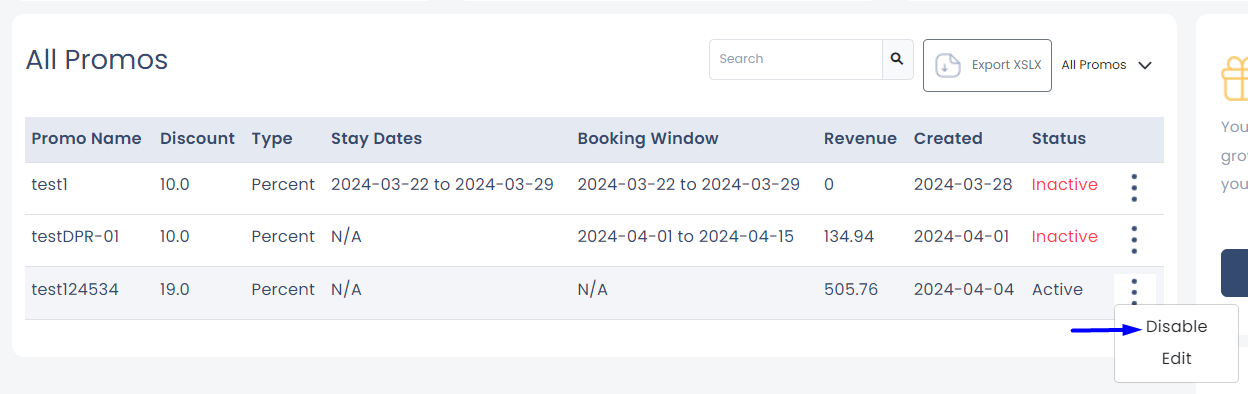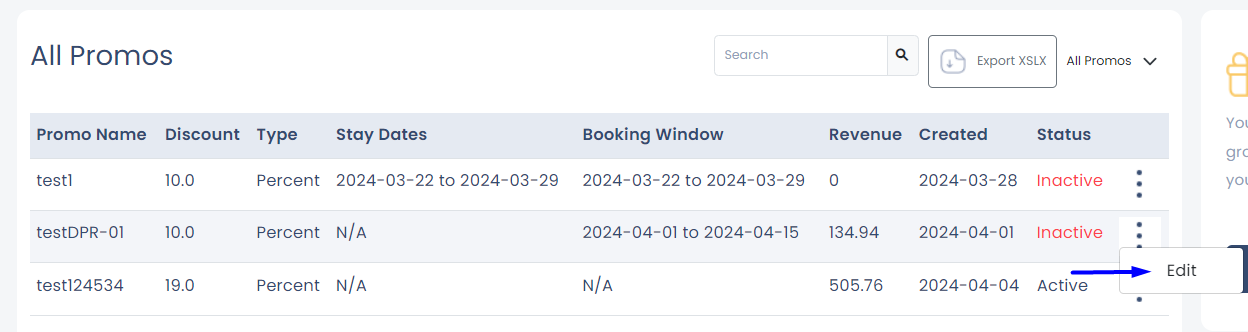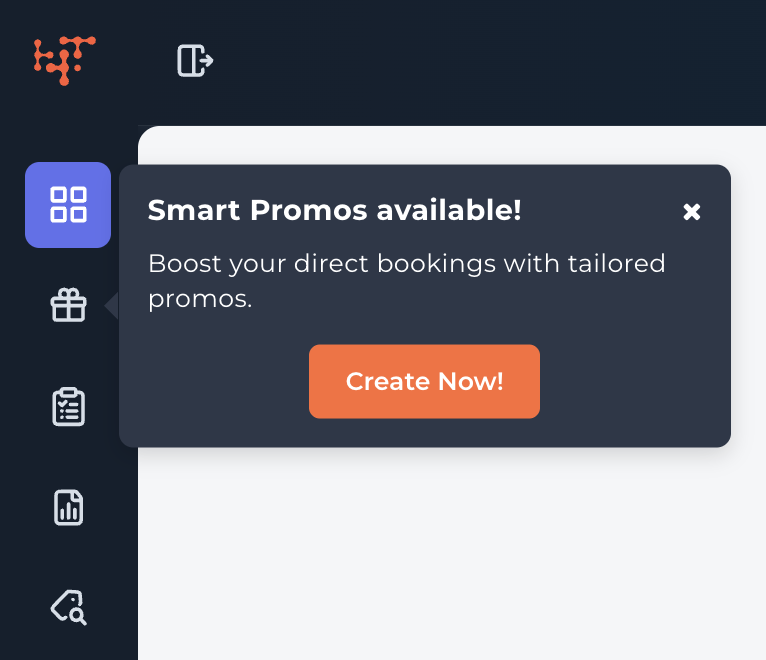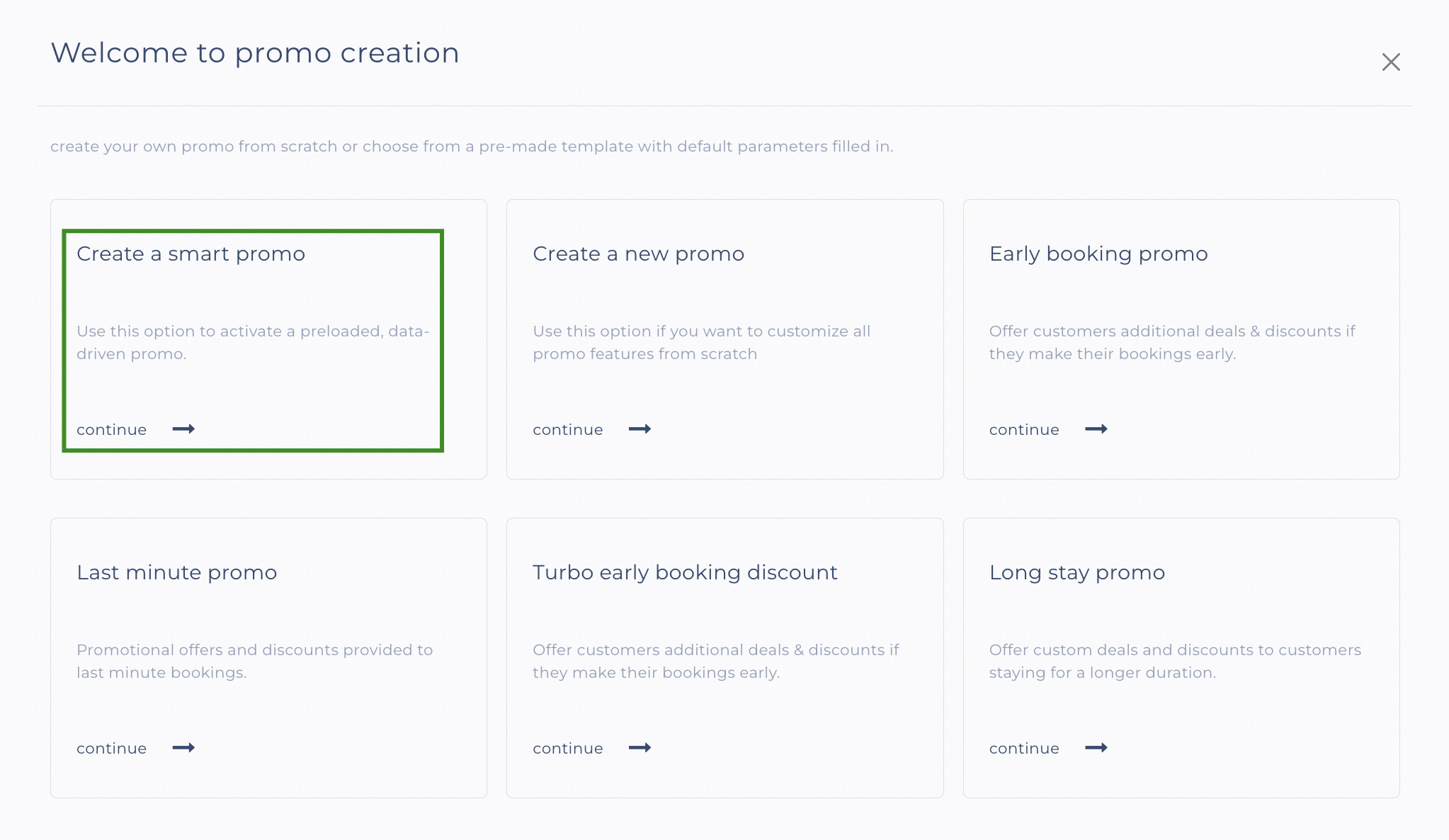Smart Promos
Smart Promos are data-driven recommendations designed to help you increase direct bookings and improve rate alignment with minimal effort. Each Smart Promo is automatically generated based on your hotel's past performance and current market opportunities.
Review the pre-configured promotion and launch it instantly—no manual setup required.
How to see Smart Promos
These promo recommendations are targeted specifically for each hotel and generated each week. When you login to the Supplier Portal and if we have an active promo suggestion for you, you will see a pop-up as below:
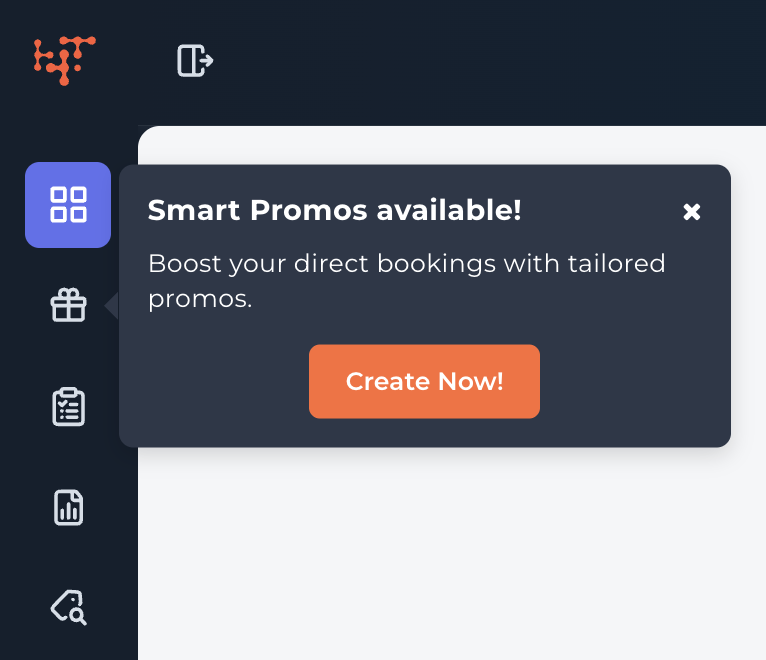
Click Create Now to open the promo create pop-up, pre-filled with our data driven recommended parameters. Click Create to activate your promo instantly.
Additionally, you can also see the pre-filled Smart Promo option when you click the Create Promo button on the Promotions page as below:
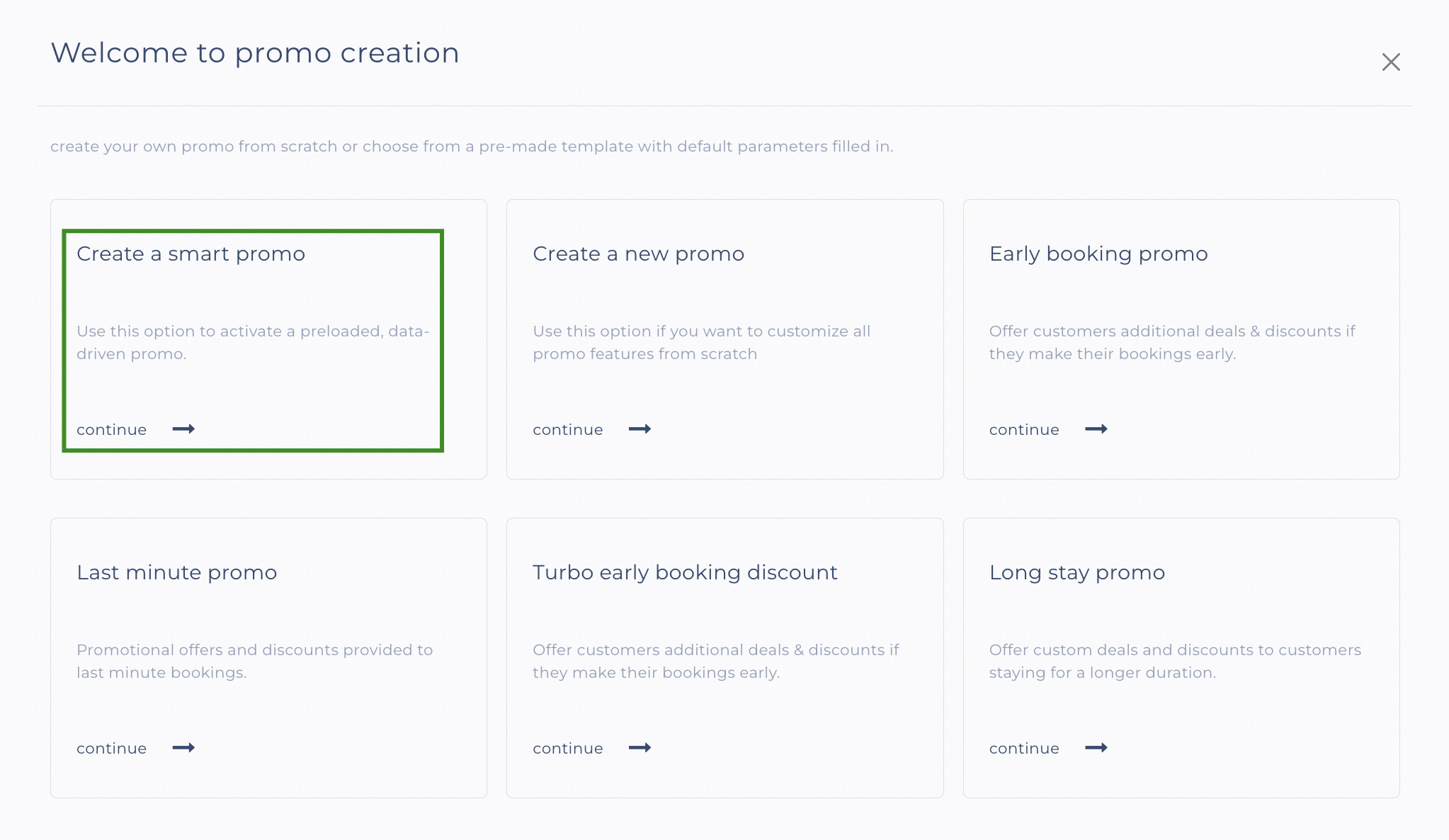
Why It's Useful
- Saves time: All promo details are pre-filled specific to your property's data.
- Drives performance: Recommendations use machine learning and performance insights to help you create targeted, high-impact promotions effortlessly.