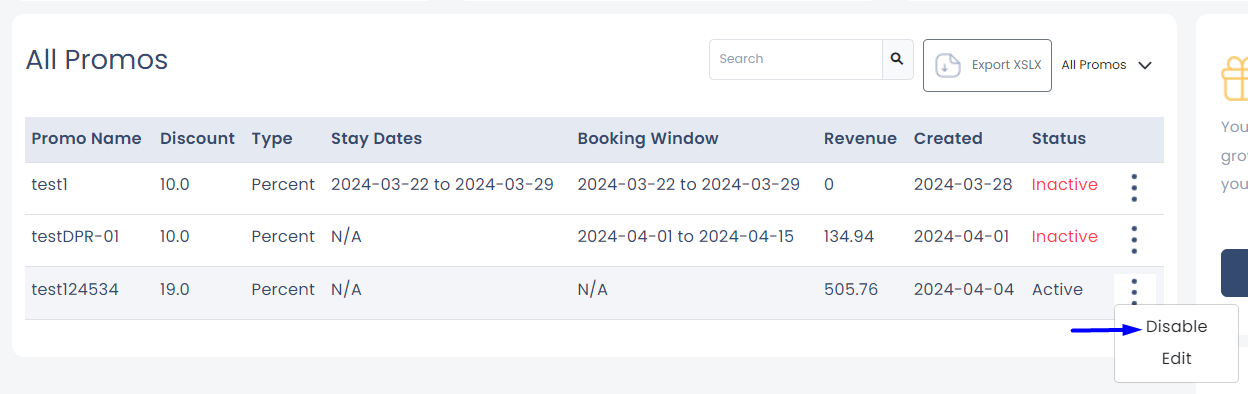Here’s how you can disable an active promo:
- In the promo grid, find the promo you wish to deactivate by utilizing the search functionality for quick navigation.
- At the promo's corresponding row, click on the 3 vertical dots that open the actions menu.
- From the menu, select Disable to initiate the deactivation of the promotion.
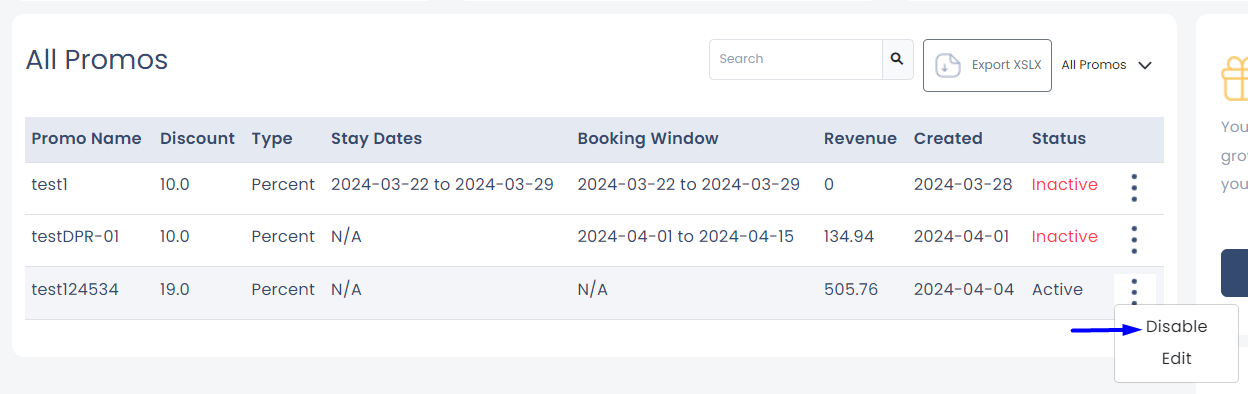
- A confirmation pop-up will appear as a safeguard; click Disable to affirm your decision.
Your promo is now inactivated with immediate effect.