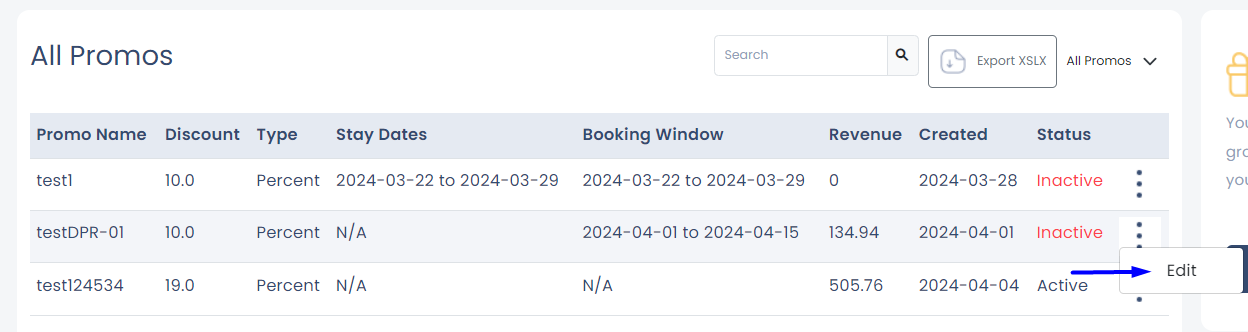- Locate the desired promotion in the promo grid by searching for its name or details. Inactive promotions are marked in the Status column for your convenience.
- Click on the three vertical dots located at the end of the promotion's row and select Edit from the drop-down menu to launch the Promo Creation Wizard.
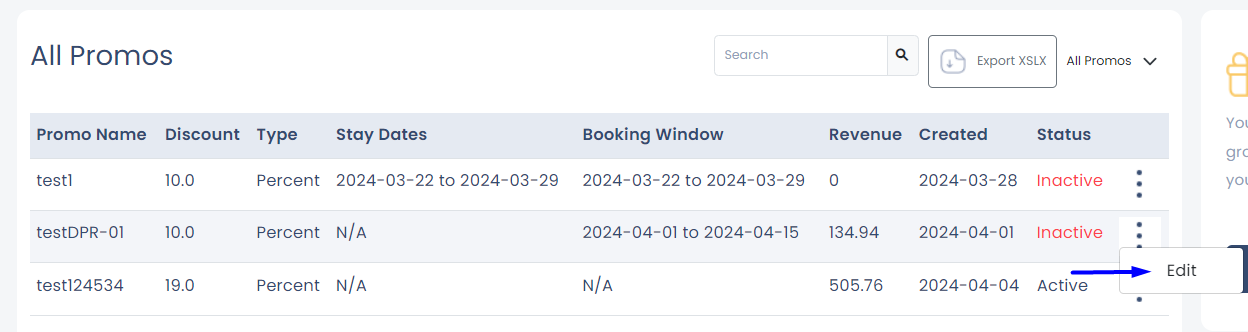
- Review the promo conditions and make changes as needed.
- Click Save & continue to activate and launch the promo immediately.