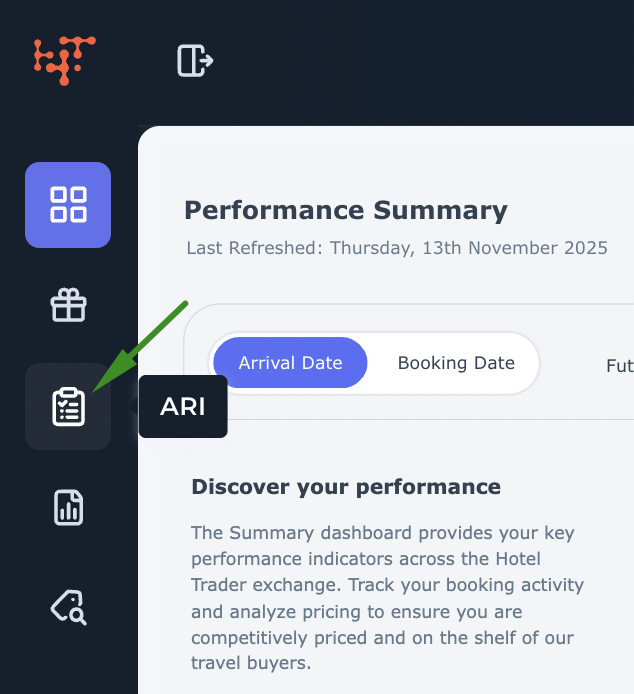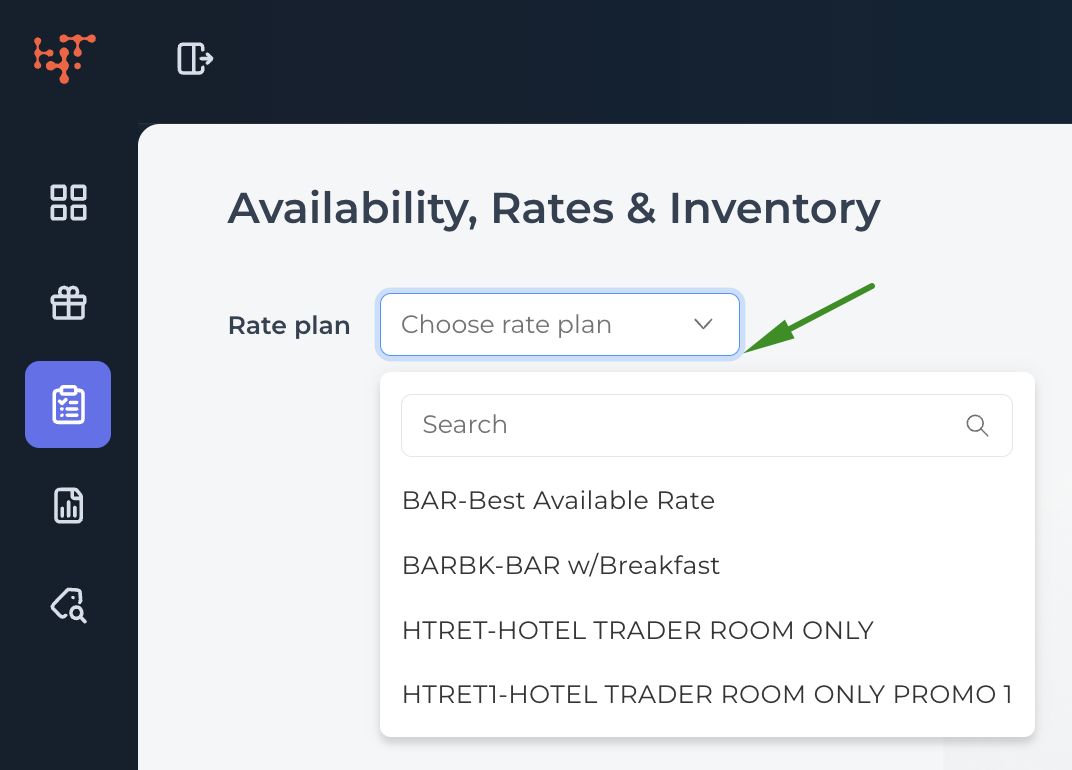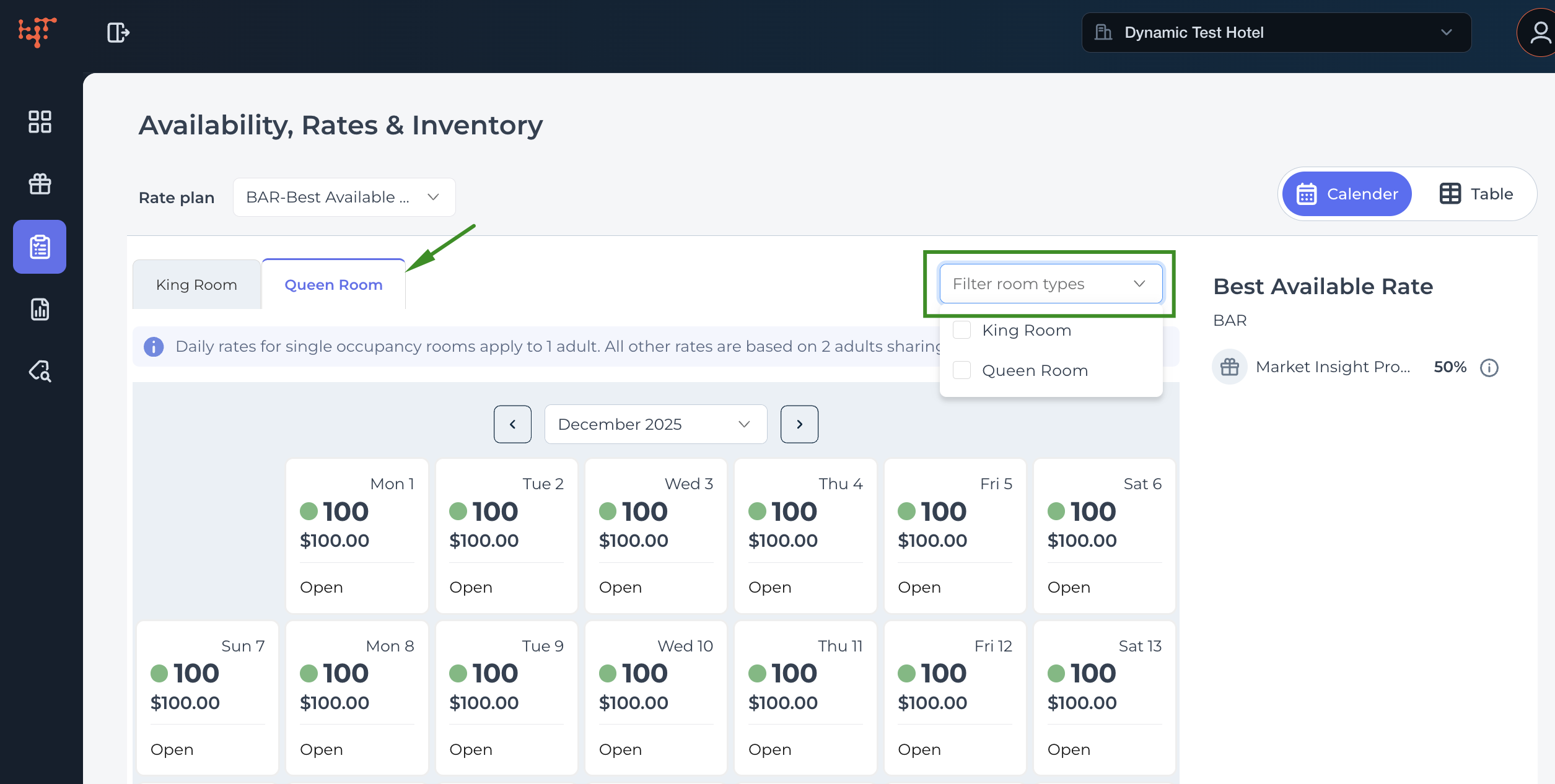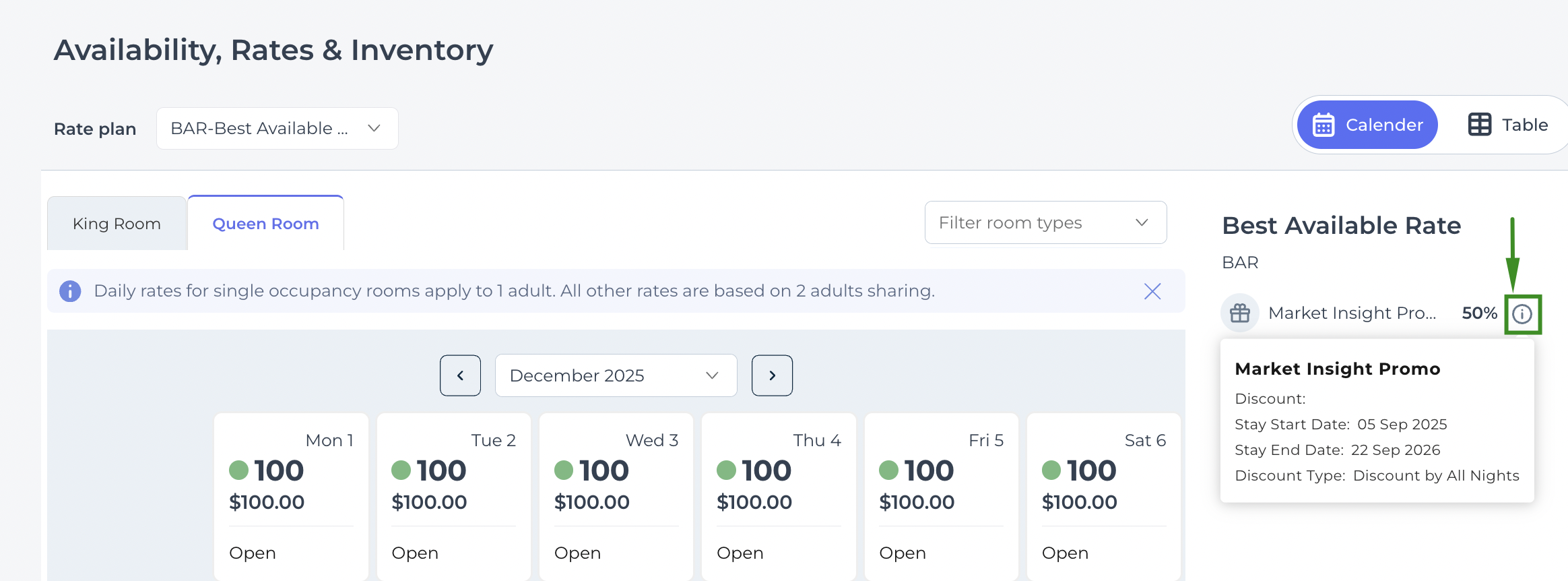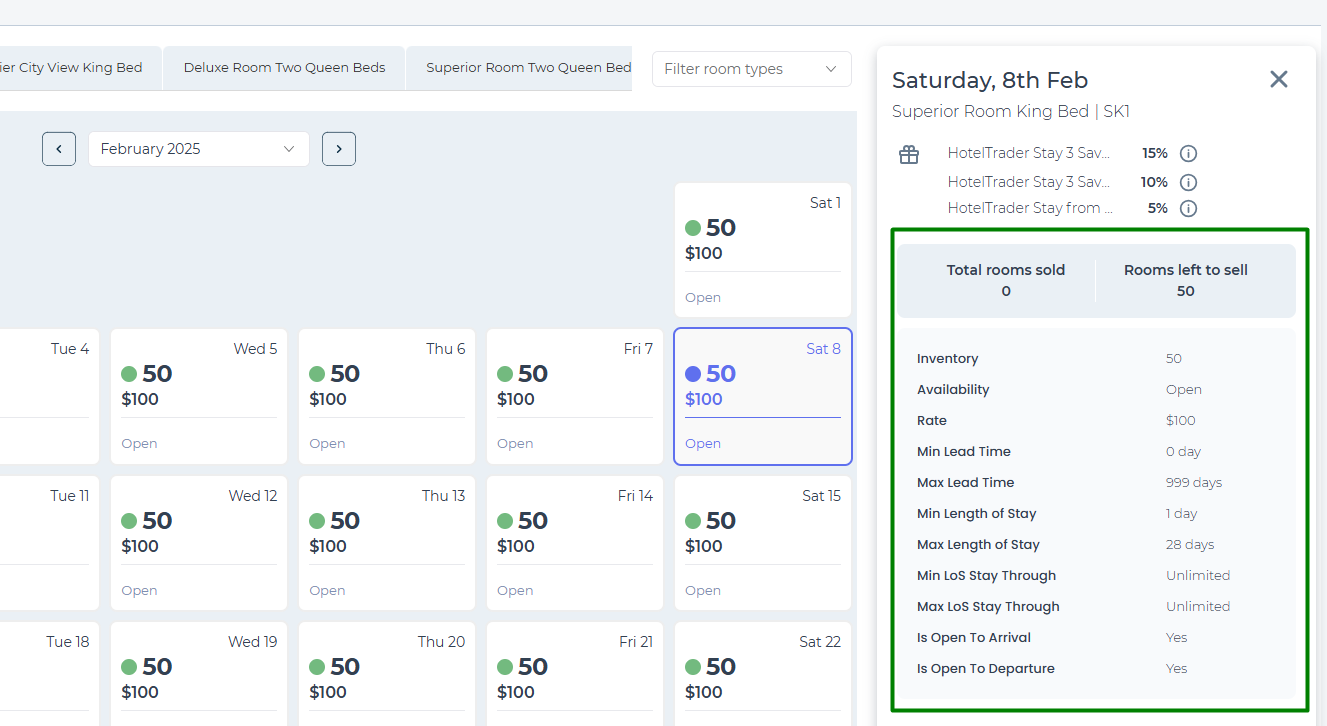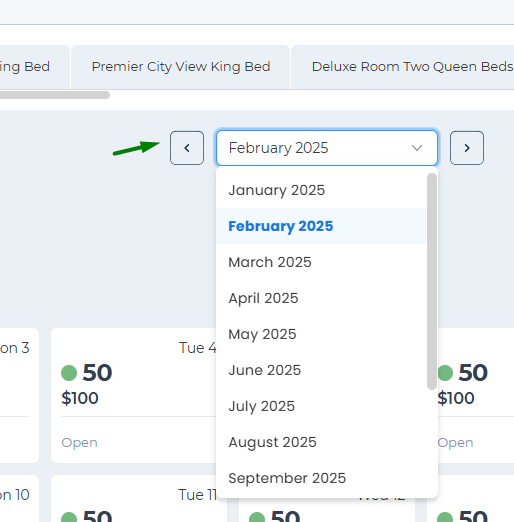Easily to see the ARI that has flowed in on our shelf, using 2 views:
- Calendar View
- Tabular View [New Launch]
Calendar View
Here's how to use the new Calendar View in the Hotel Trader Supplier Portal:
- Log in to the Hotel Trader Supplier Portal and click the Availability, Rates & Inventory icon.
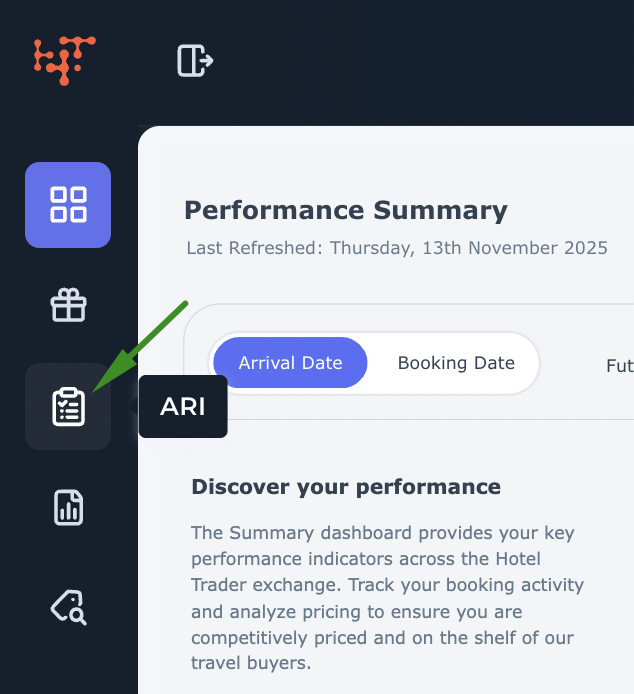
- Select your desired Rate Plan from the drop-down menu.
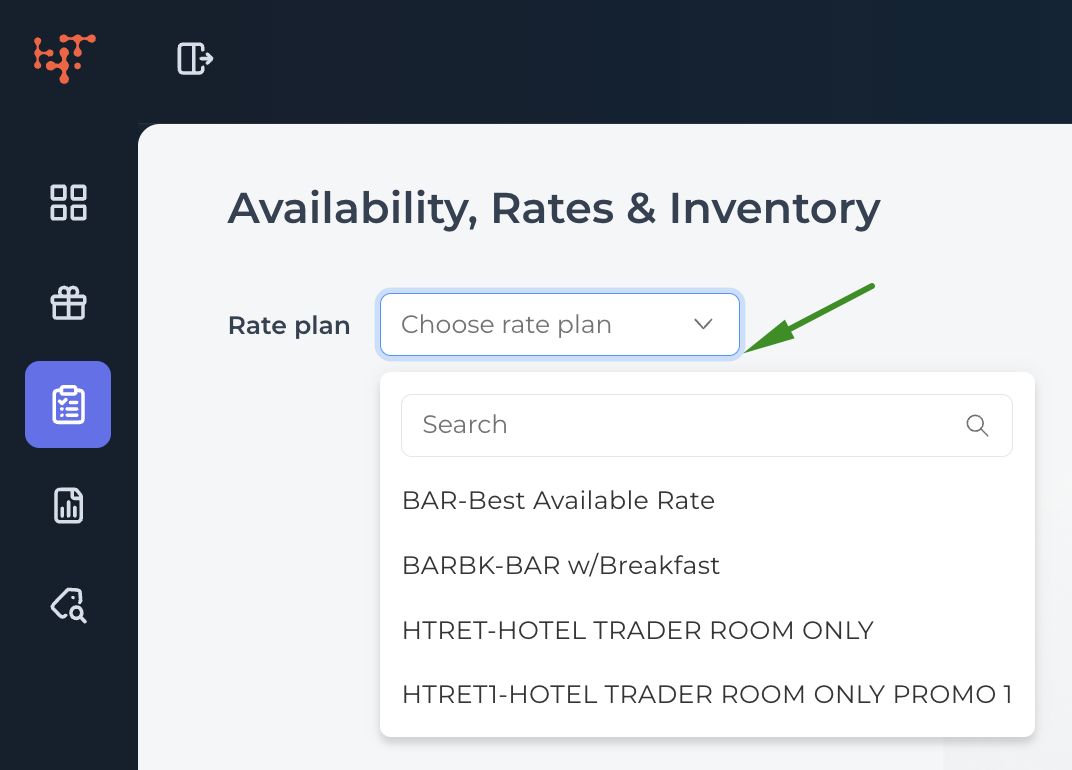
- The calendar view opens, showing the current month:
- Each room type appears on its own tab.
- Use the drop-down to choose which room types to display.
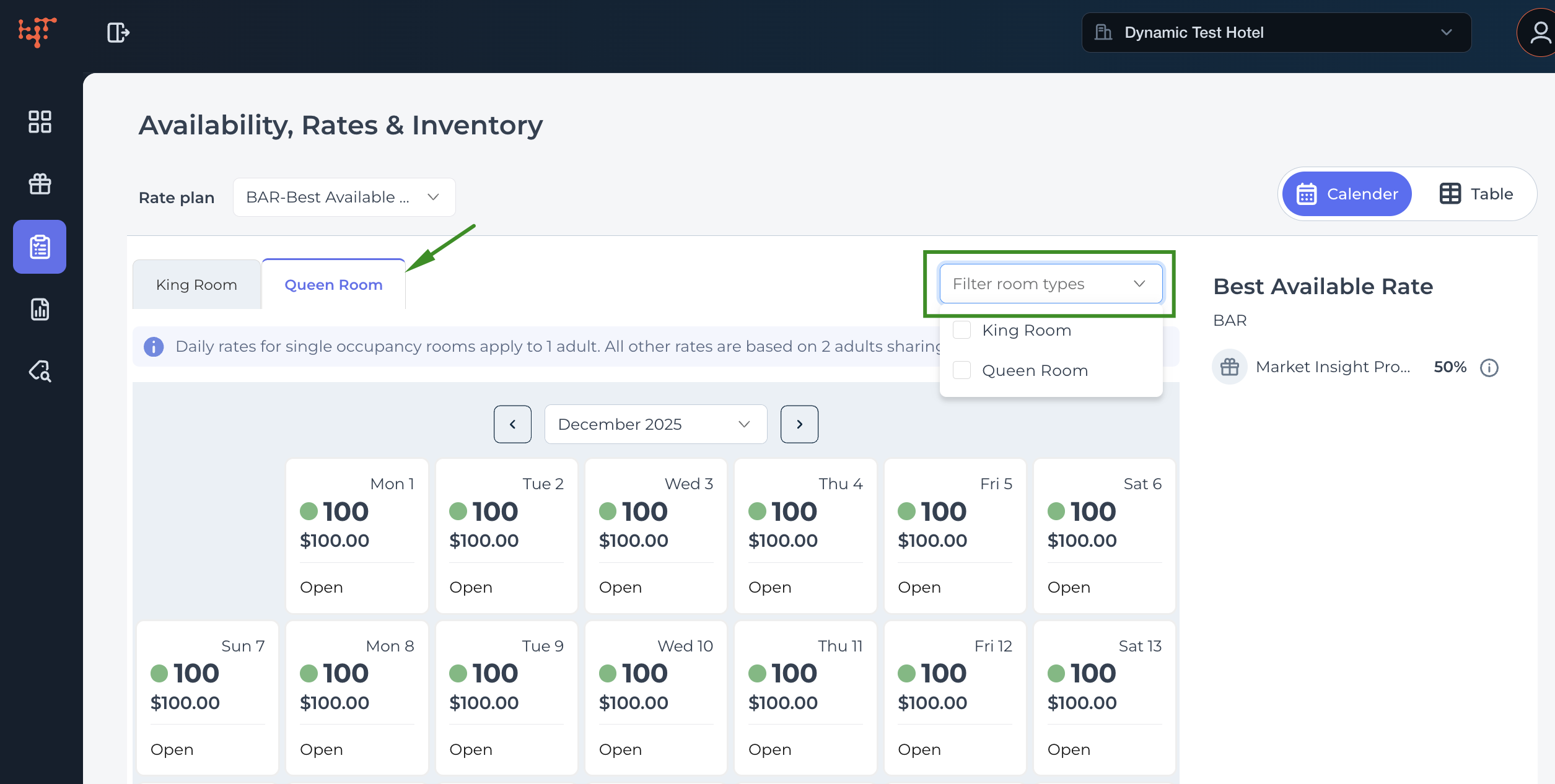
- The right panel shows any active promos for the rate plan—hover over the i icon to see more details of the promo.
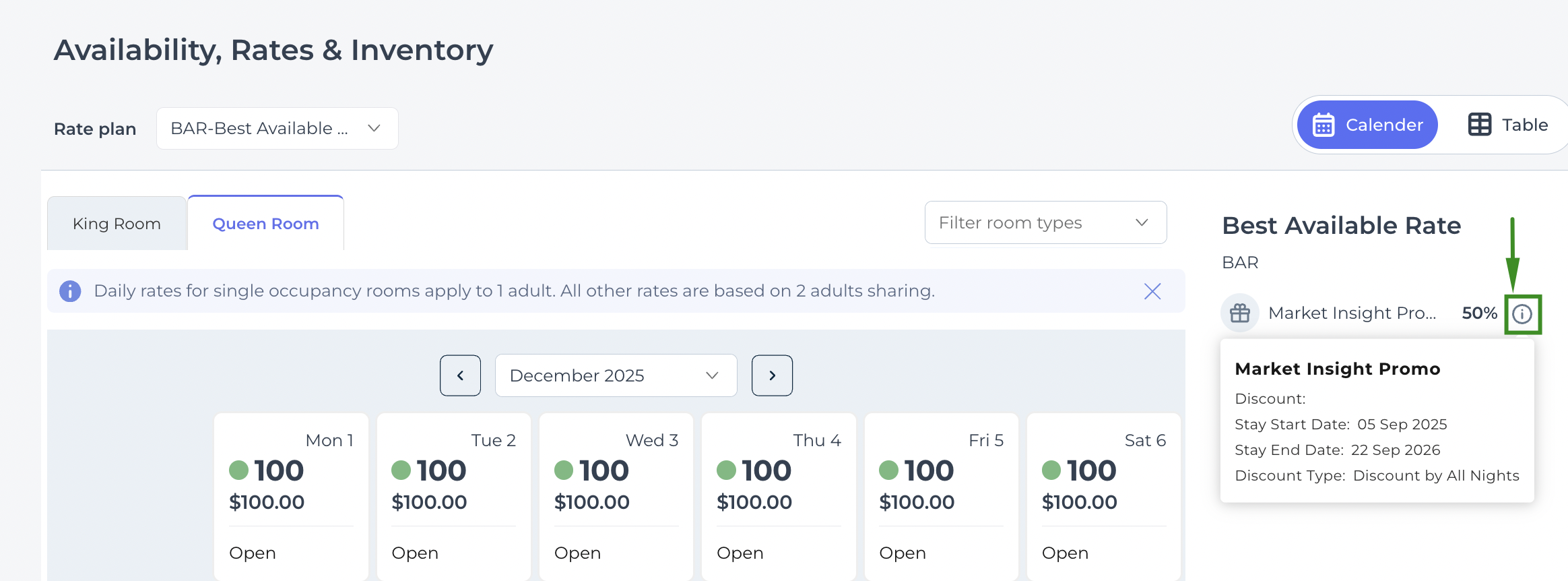
- Click any calendar card to view that date's inventory and restrictions.
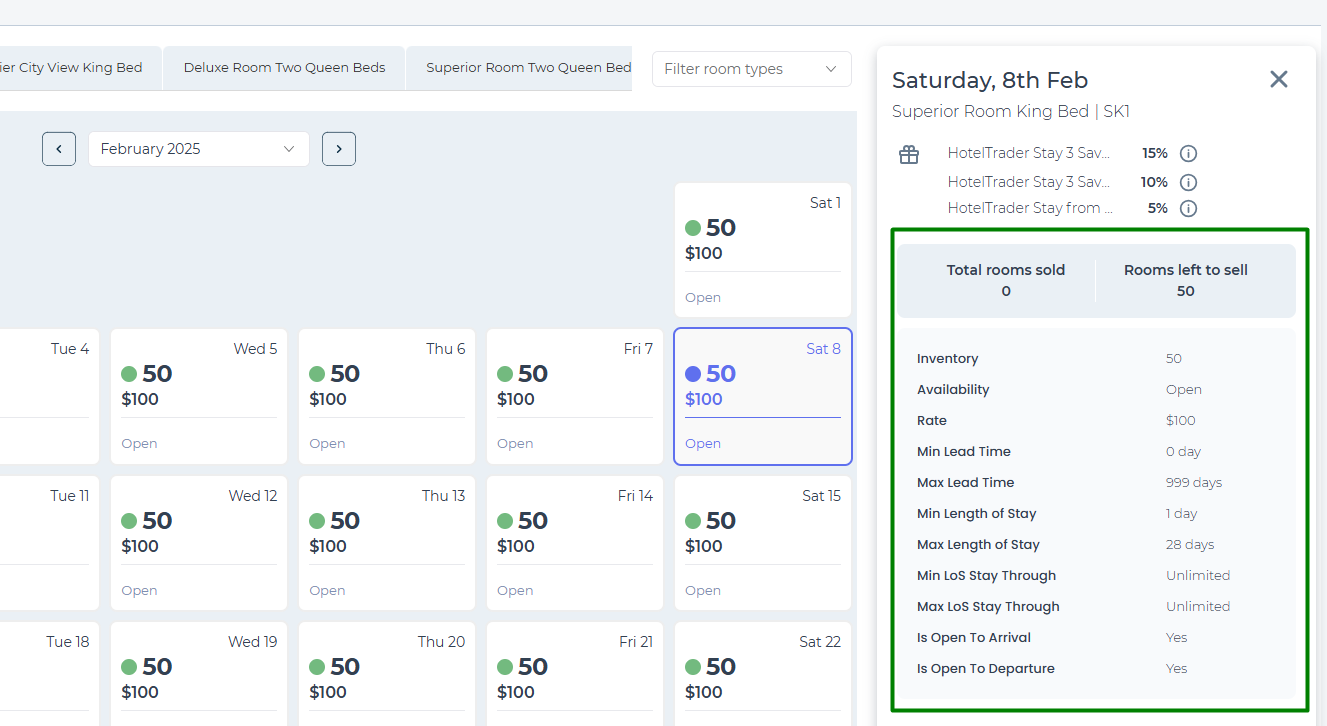
- Navigate between months using the arrows or month selector drop-down.
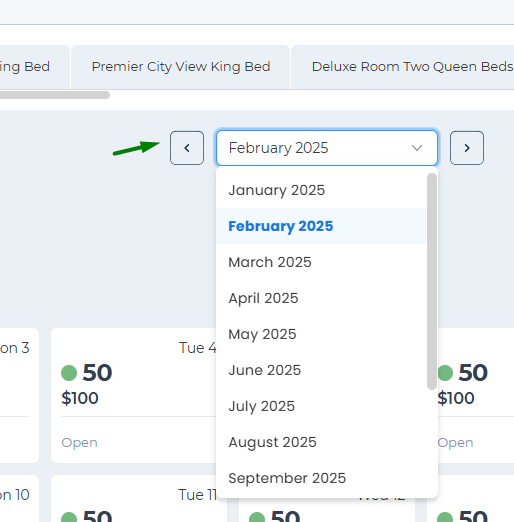
Tabular View
You can now switch to a viewing ARI for a custom date-range in a tabular format. This gives you a quick view of the rates and allotment coming into the Hotel Trader Exchange and gives you a chance to validate and ensure accuracy.
Use the newly added Table toggle to switch between the table and calendar view in the ARI page.
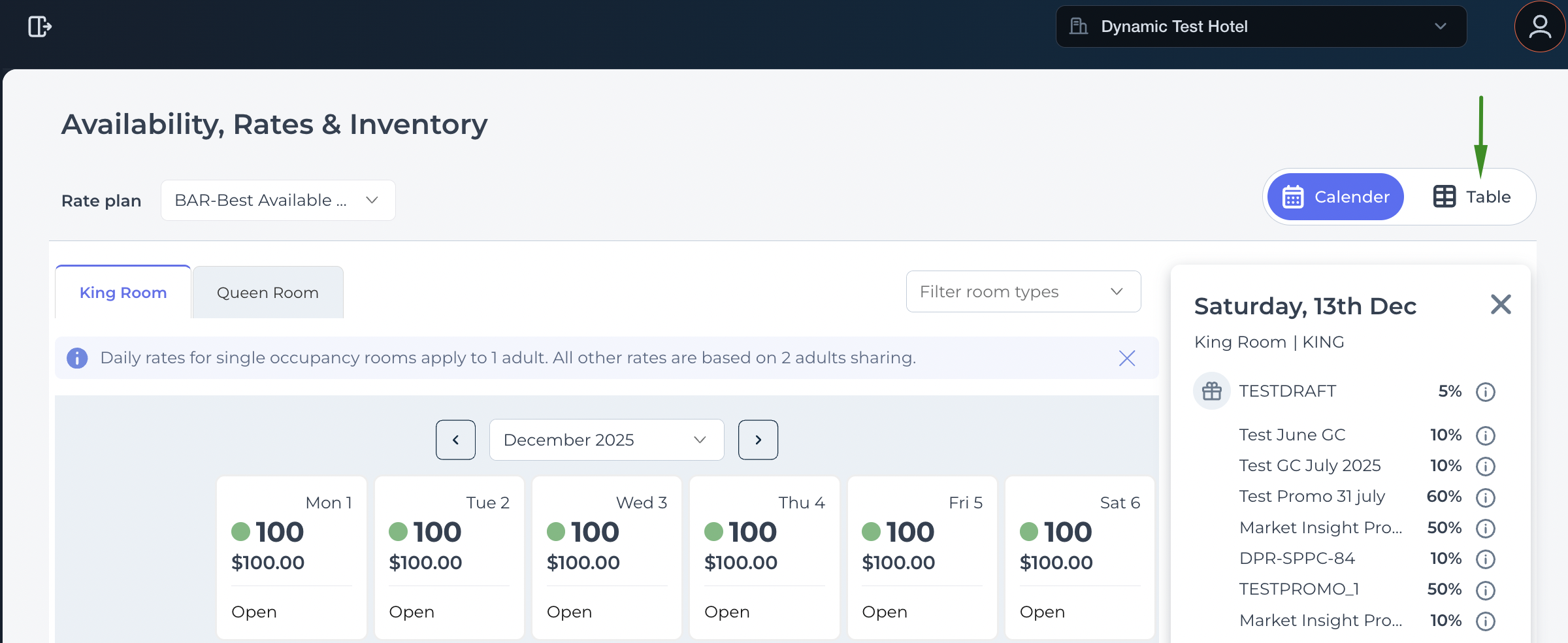
Select a data range in the drop-down, click Manage ARI and see ARI data in a tabular format.

You can only view the ARI that Hotel Trader has received from the CRS.
To make any modifications, you will need to make changes directly in the CRS/PMS for Hotel Trader.