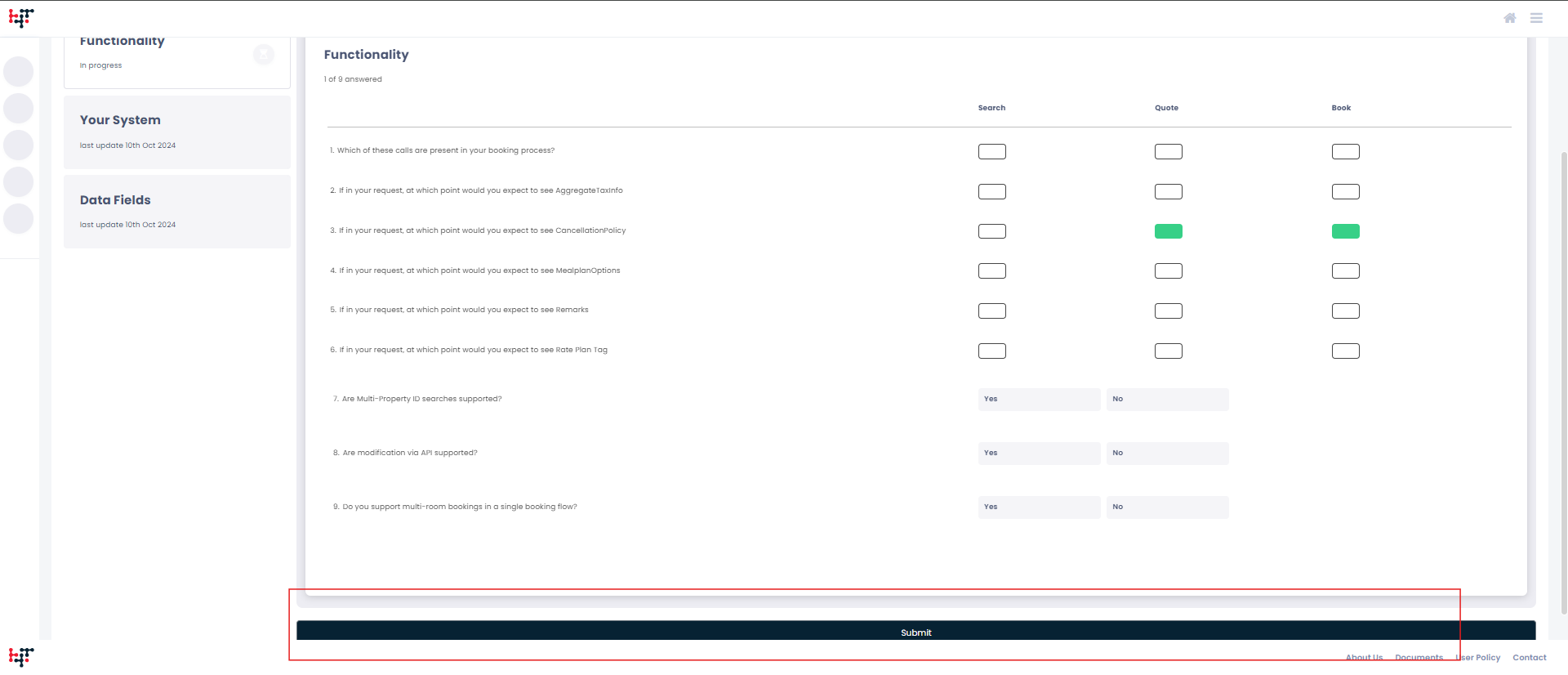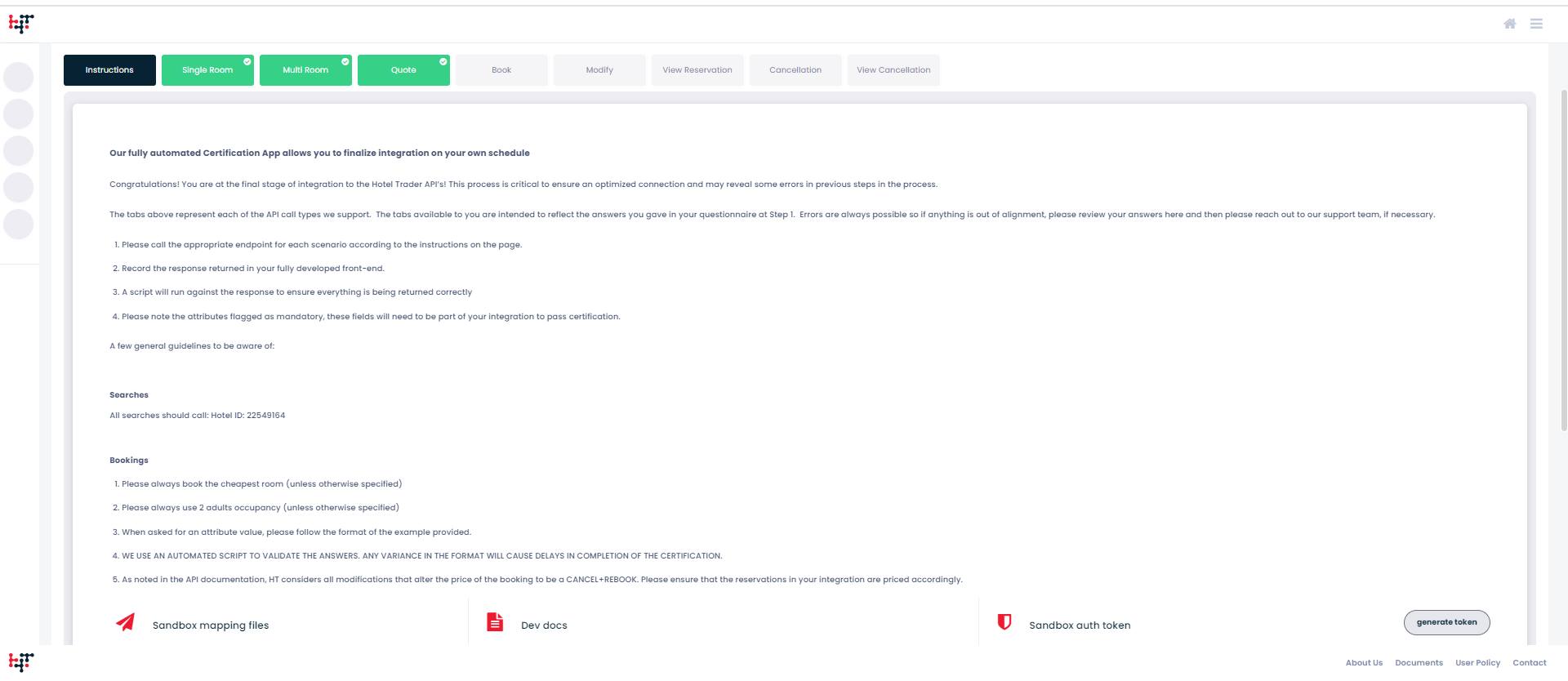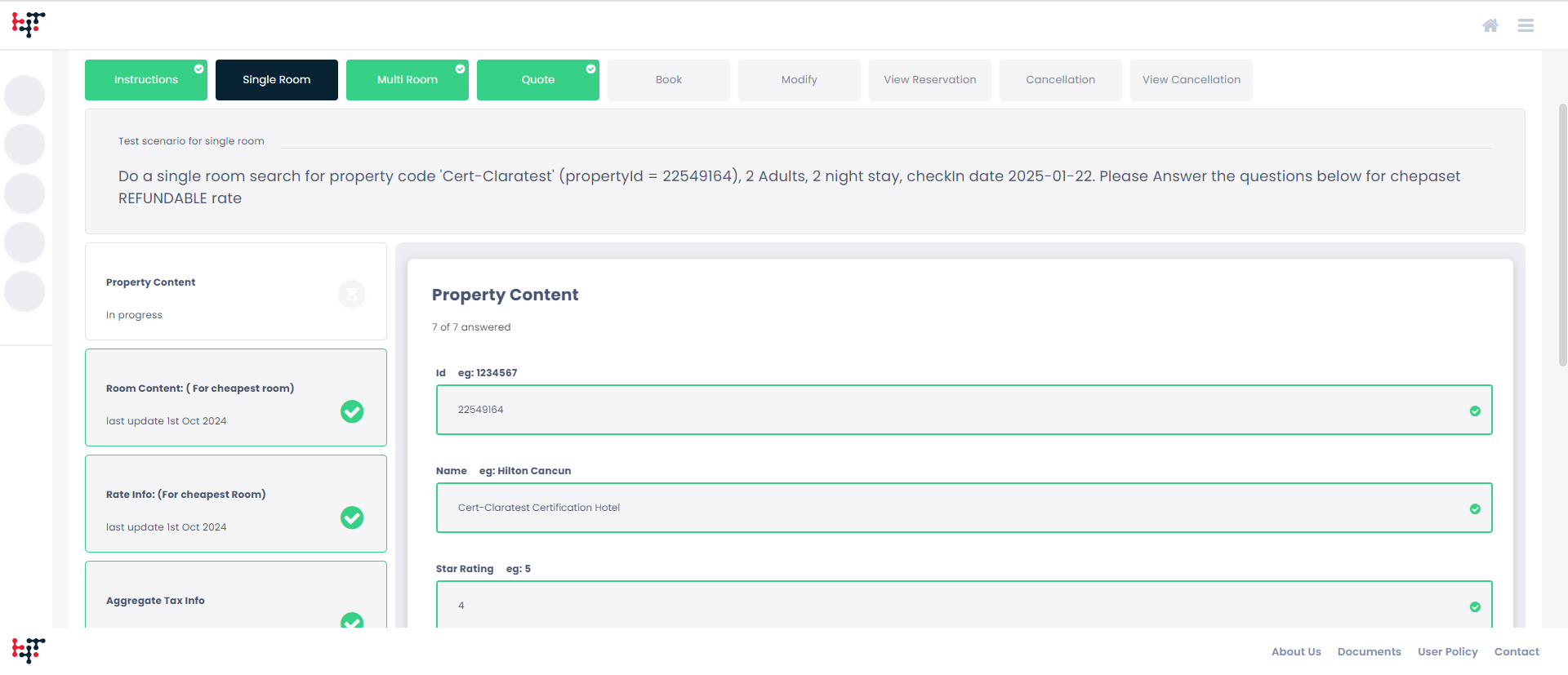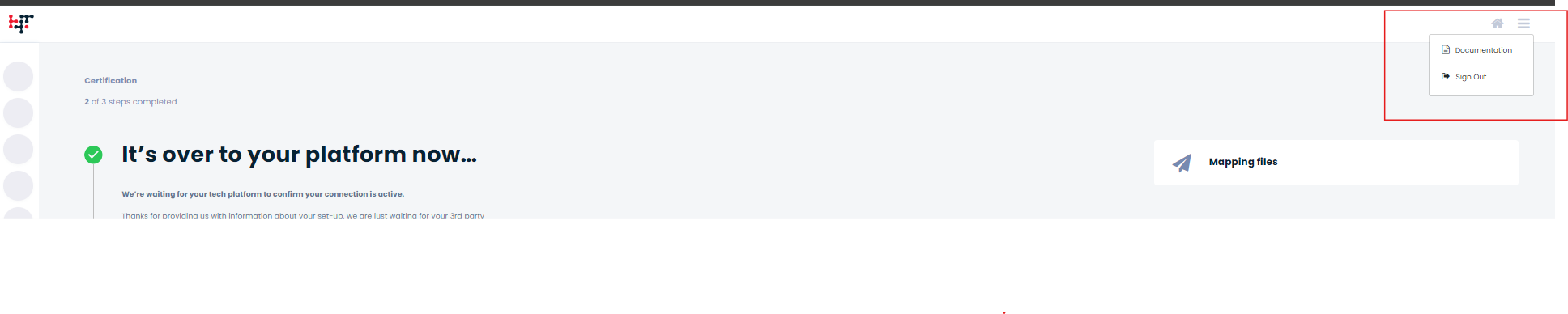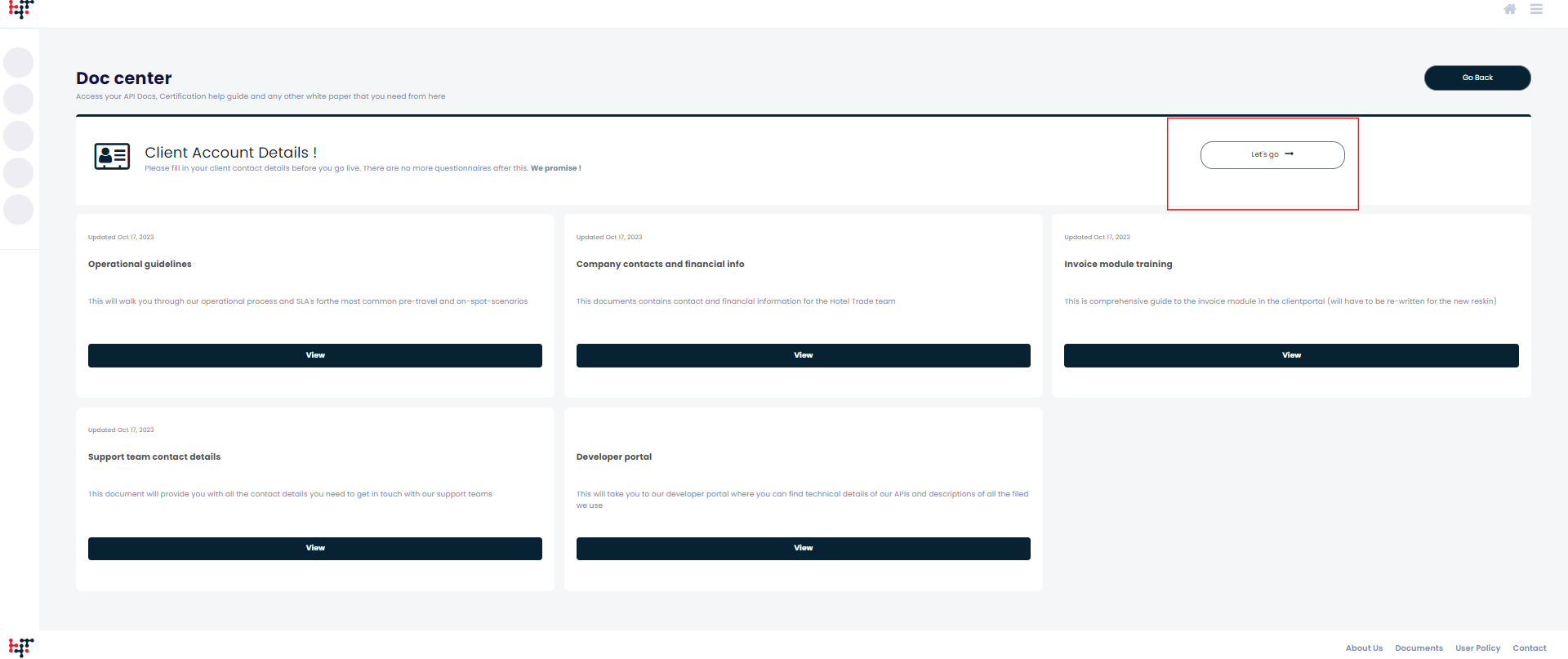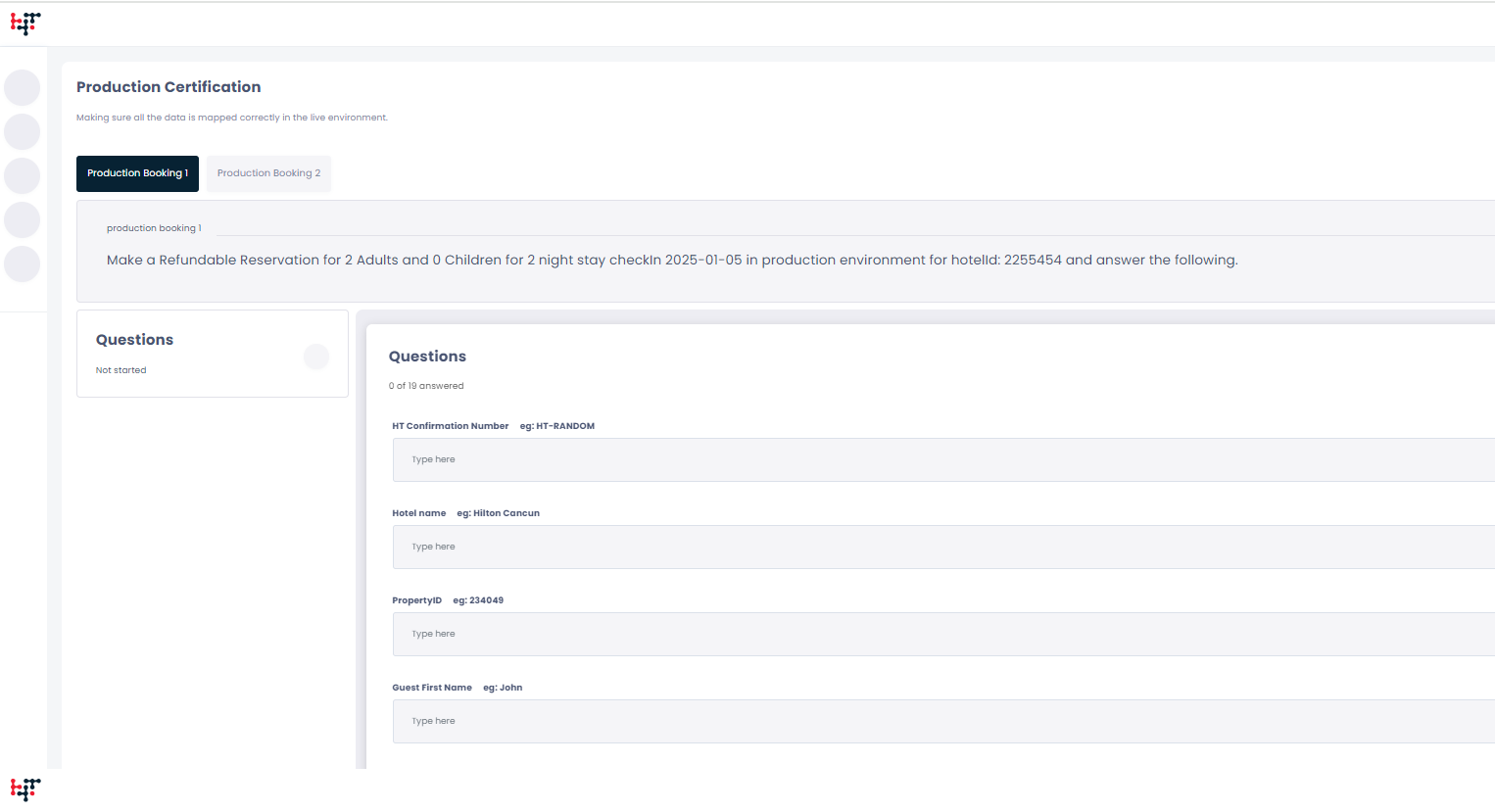A quick‑start series for Hotel Trader clients
This article walks the clients through each step required to self‑certify and go live on Hotel Trader.
Log in to the Client Portal with the credentials provided in your welcome email. You will see the Welcome dashboard.
Step 1: API Questionnaire
Purpose: Collect your current system setup so we can generate the right certification tests.
If this does not apply to you, or if you need assistance filling this out, please contact your Hotel Trader Onboarding Partner or reach out to our Support Team.
| Section | What we need | Who usually fills this? |
|---|---|---|
| Functionality | Features you intend to implement (availability, pricing, booking, etc.). | Technical contact |
| Your System | Connectivity method, endpoints, authentication, and mapping details. | Technical contact |
| Data Fields | Field‑level support (mandatory vs optional). | Technical contact |
Completing the questionnaire
- Select Functionality, answer all fields, then click Submit before moving on.
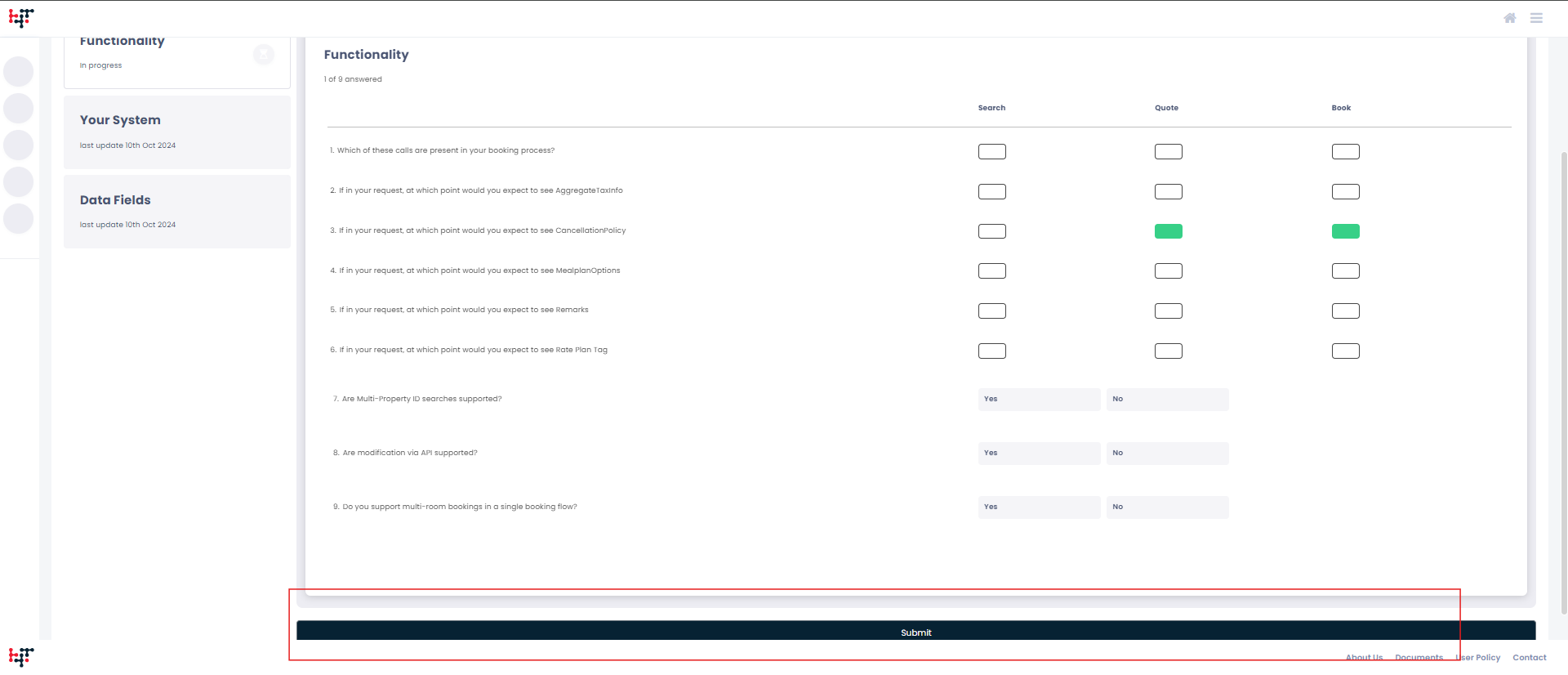
- Repeat for Your System and Data Fields.
- When each page is submitted, the progress tracker shows a green check mark.
Important
The Submit button must be clicked once per page. Submitting only the last page will leave the previous pages incomplete.
Step 2: Sandbox Certification
Prerequisite: API Questionnaire approved by the Hotel Trader onboarding team.
Purpose: Sandbox certification verifies that your API behaves correctly before it touches live inventory.
This step applies only to clients directly connected to the Hotel Trader APIs.
Platform-connected clients can ignore this step.
How it works
- The certification form displays one tab per functional area. Tabs are generated dynamically based on your API questionnaire answers.
- Each question includes a test scenario with instructions (e.g., Create a booking for Hotel ABC with rate code XYZ between 10–12 June).
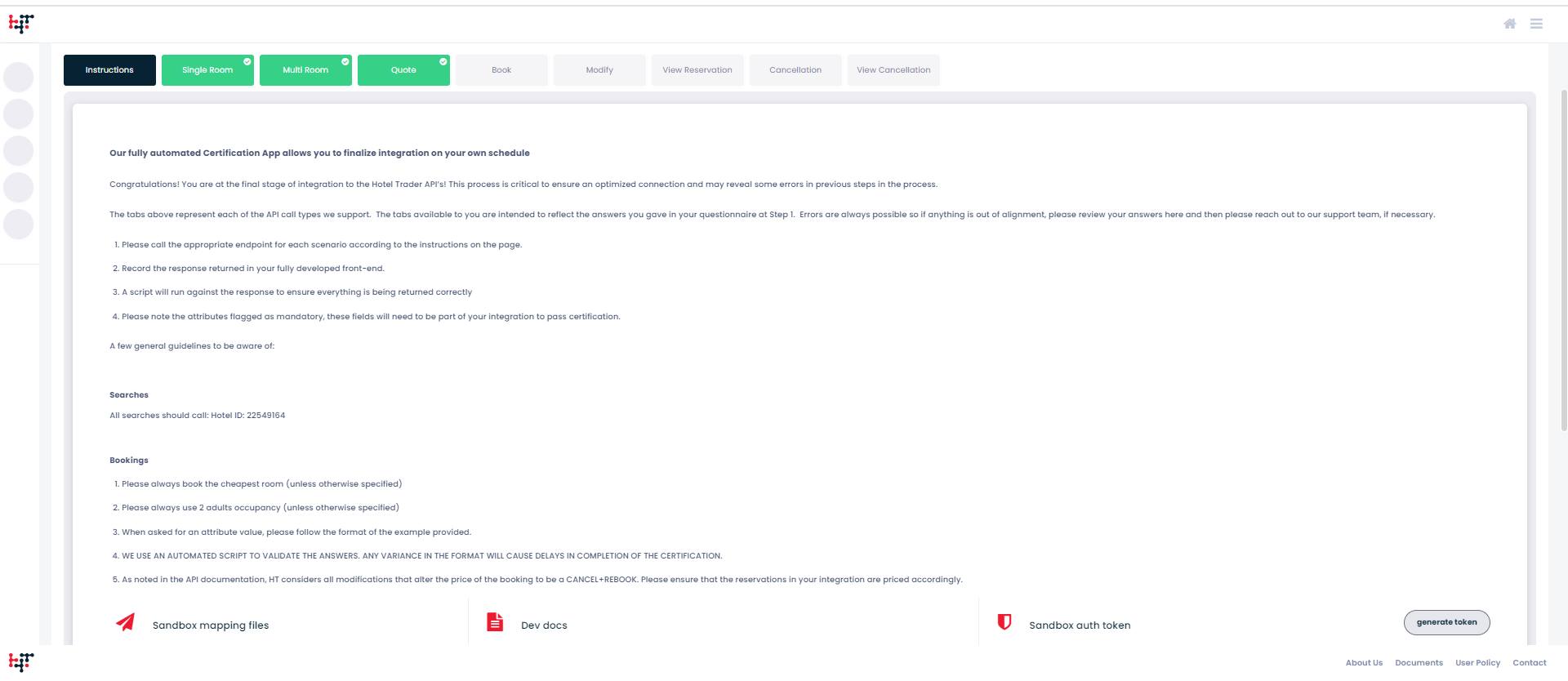
- Enter the exact response from your API into the answer field, then click Validate.
- Correct answers turn green automatically.
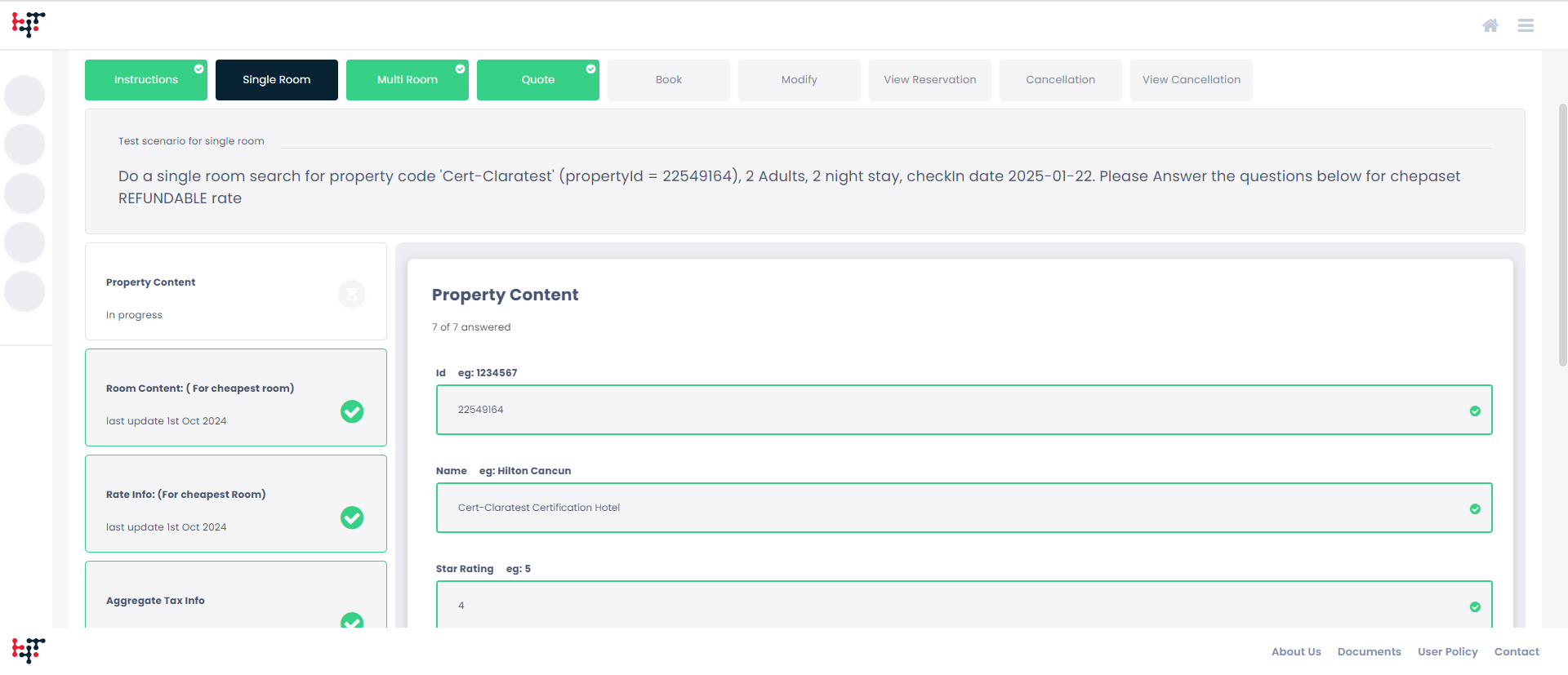
FX or Global Currency Certification
All clients integrating directly with Hotel Trader must complete certification for global currency support. This certification is mandatory even if you don't plan to use FX right away—it ensures you can activate FX later without recertification.
Please follow our Global Currency certification guide for detailed instructions.
Step 3: Client Details Form
Provide company contacts so Hotel Trader can support you after go‑live.
- Click the ☰ (menu) icon in the top‑right corner. Select Documentation.
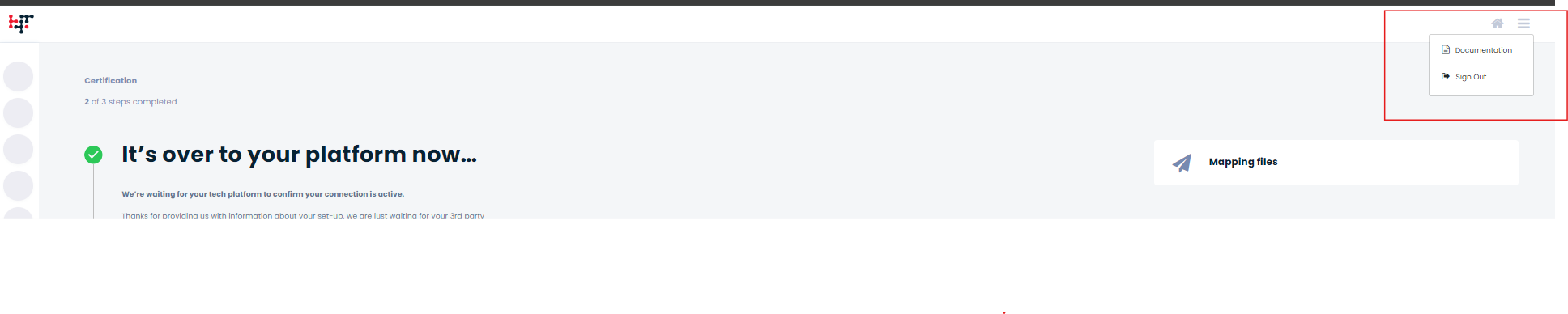
- In Client Account Details, click Let’s Go.
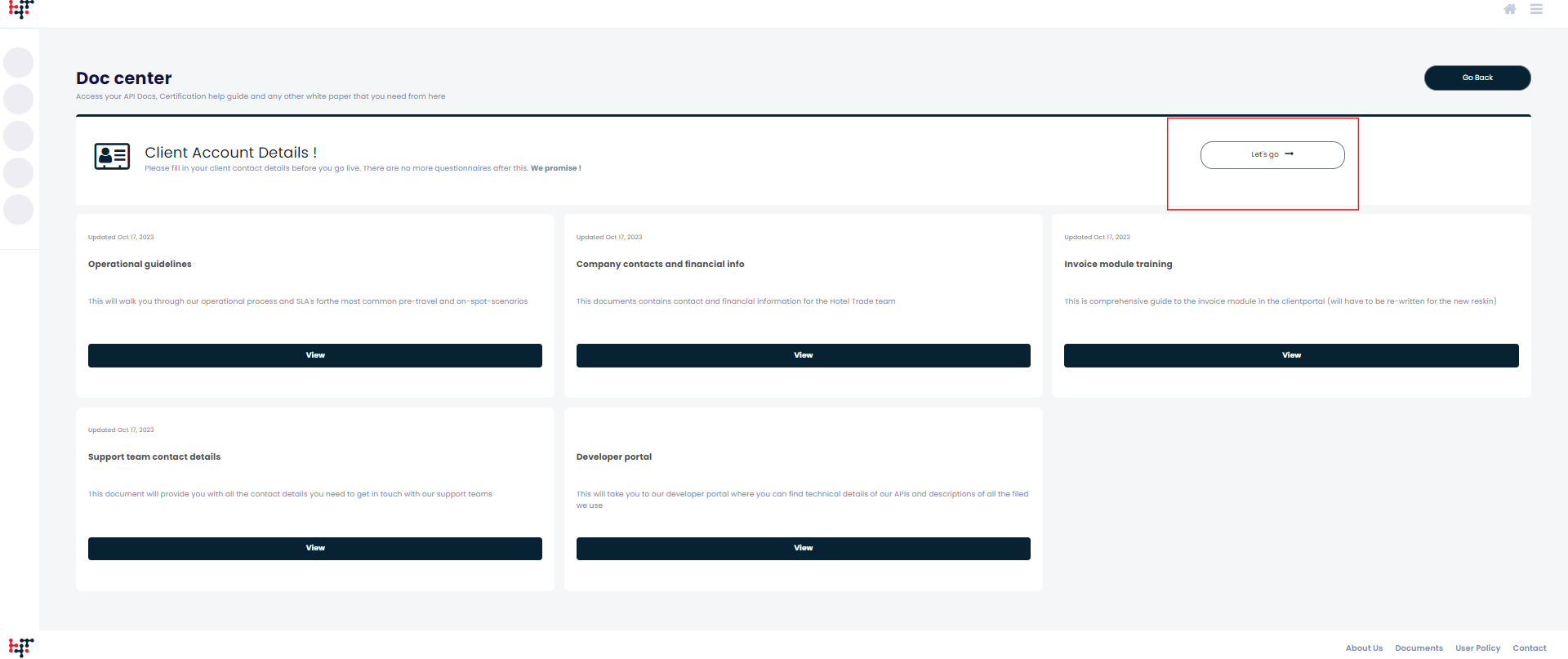
- Complete the four tabs shown below and click Submit at the end of each tab:
- General Information – legal entity, address, VAT/GST.
- Integration & Technical – escalation contacts, maintenance windows.
- Operations – booking & customer‑service teams.
- Finance – billing address, primary finance contact.

Step 4: Production Questionnaire & Go‑Live
In production, you must prove that real bookings flow end‑to‑end.
Test booking checklist
- Use the test scenarios provided in the form.
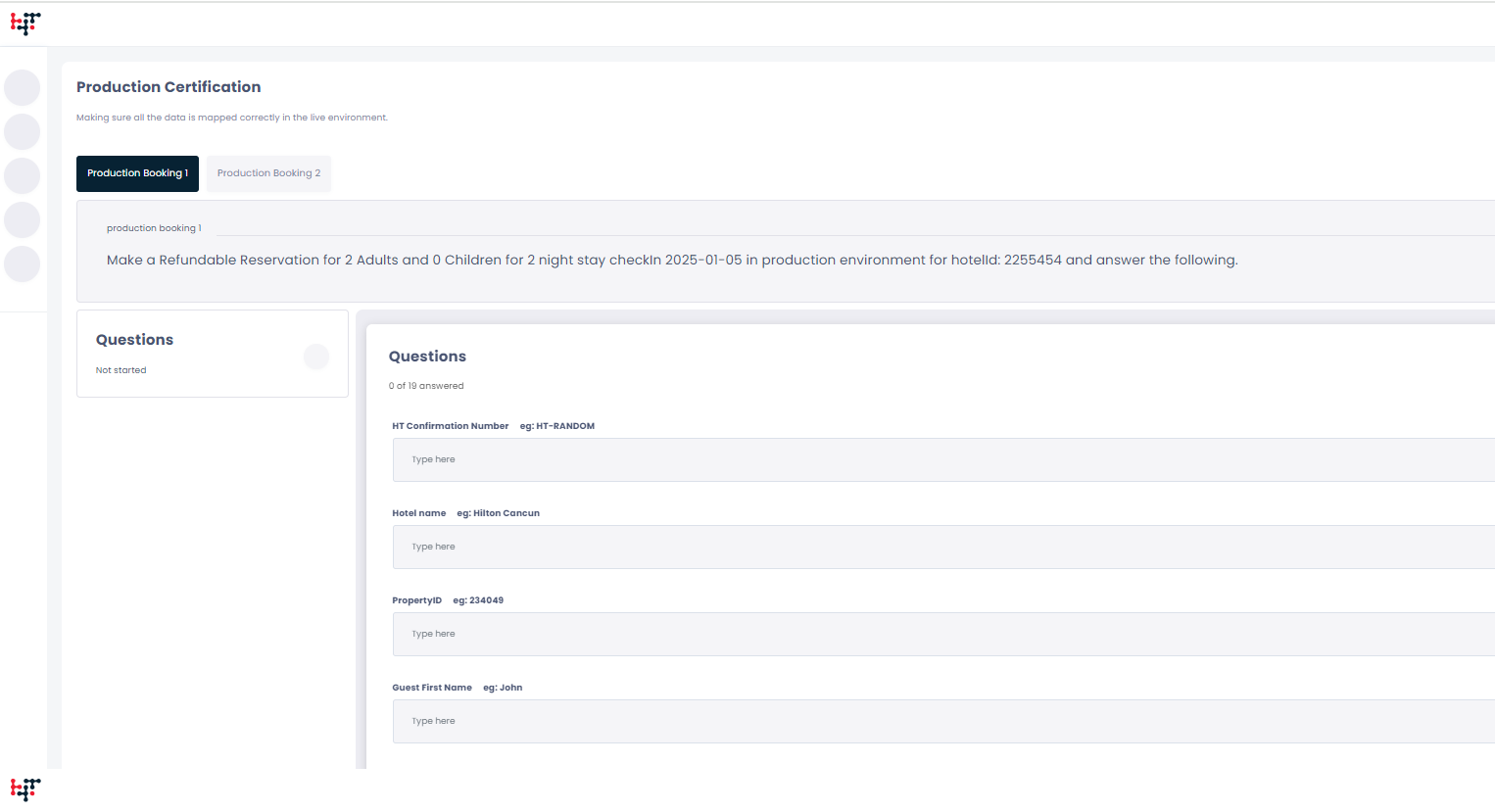
- Both bookings must be refundable.
- After Hotel Trader validates the responses, cancel the bookings.
FX Certification
All clients integrating directly or via a platform with Hotel Trader must complete certification for global currency support. This certification is mandatory even if you don't plan to use FX immediately—it ensures you can activate FX later without recertification.
Please notify your Account Manager or Technical Account Manager (TAM) in advance so we can enable the correct settings and test properties before you proceed with FX certification on production.
Remember to cancel any test bookings created during certification testing in the production environment.
Complete Certification and Go Live
When your answers are correct, they turn green. On successful completion of production certification, the onboarding team will mark you Live. You can then activate Hotel Trader as a supplier in your PMS/CRS.

Need help?
Email the onboarding team at demand.support@hoteltrader.com.