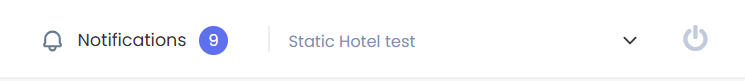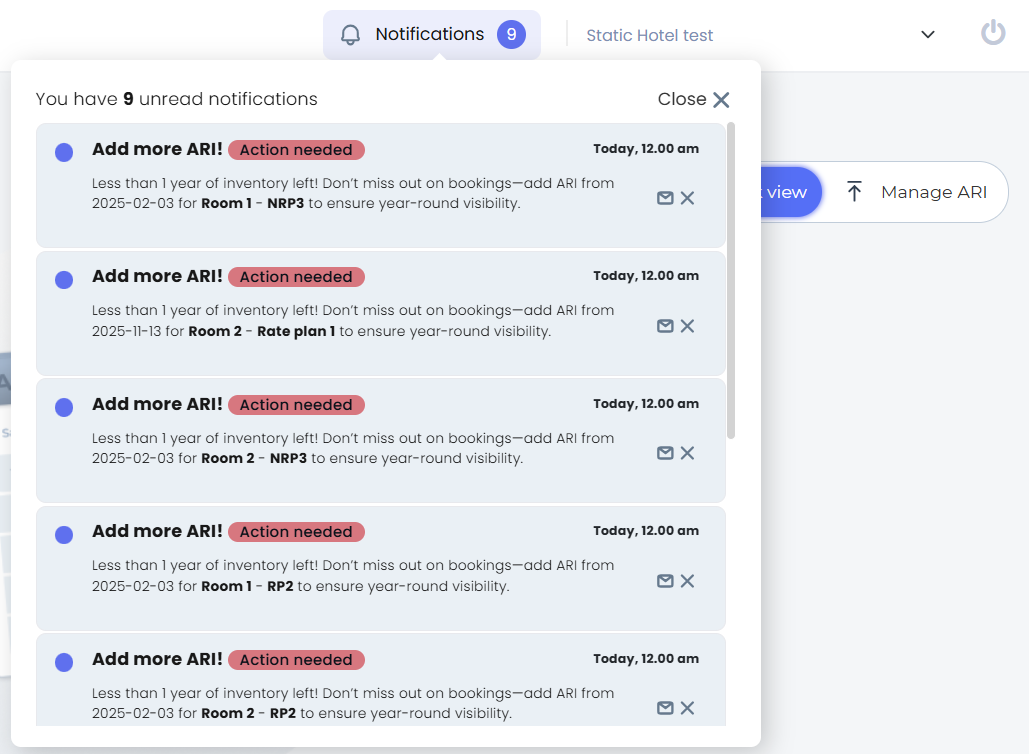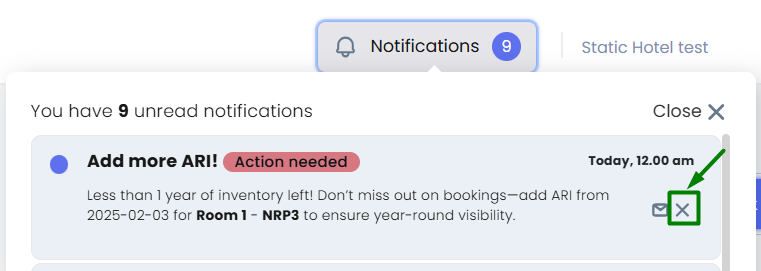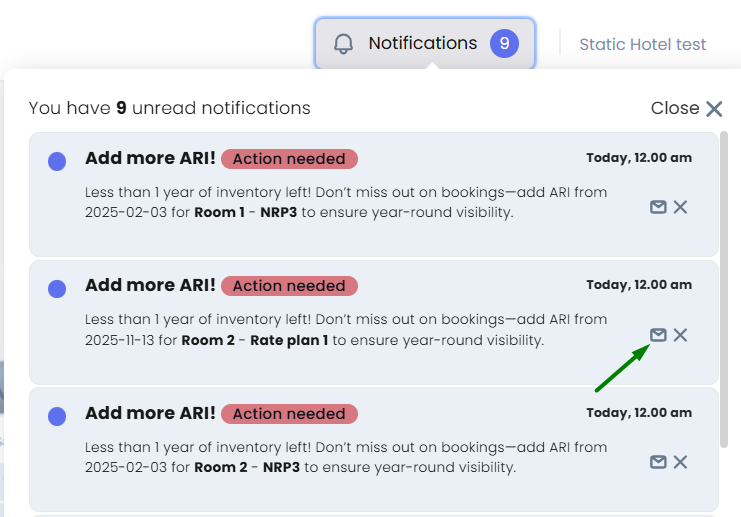Get notified about important changes so you don't miss out. Here's how to manage your in-app notifications:
- The Notifications button on the top navigation panel displays your count of new notifications.
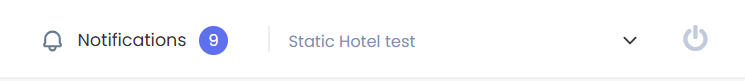
- Click on Notifications to open the panel.
- The pop-up displays notifications with the newest first.
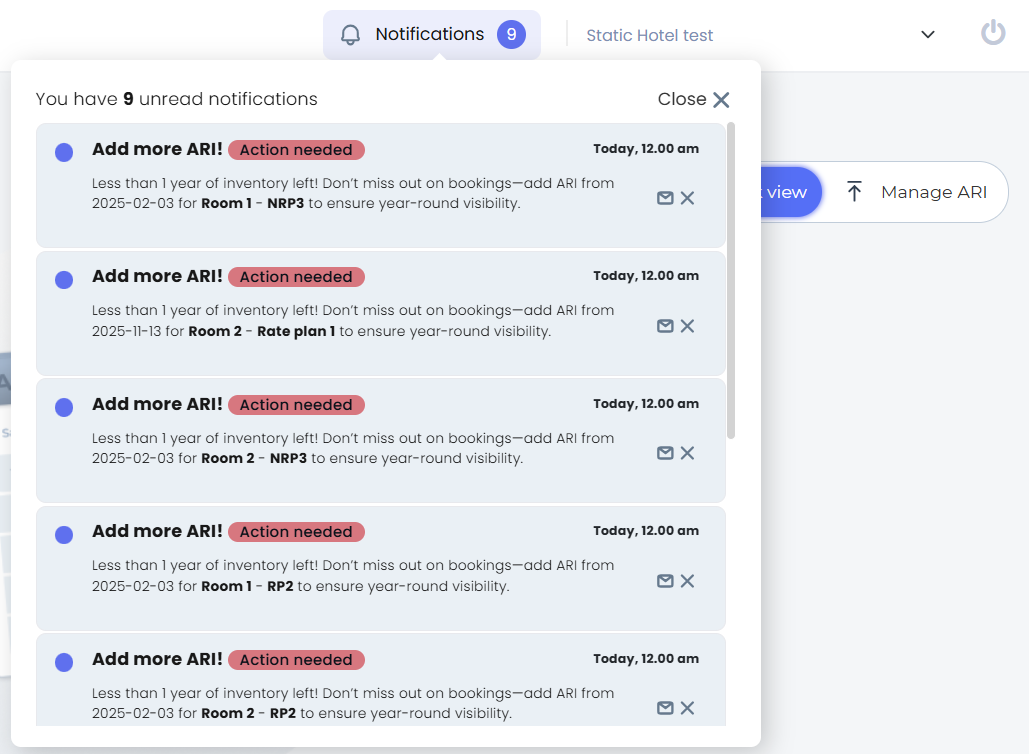
- Click the x icon to dismiss any notification.
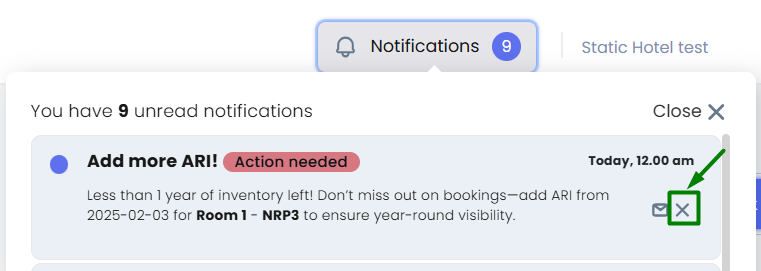
- Toggle the envelope icon to mark notifications as read or unread.
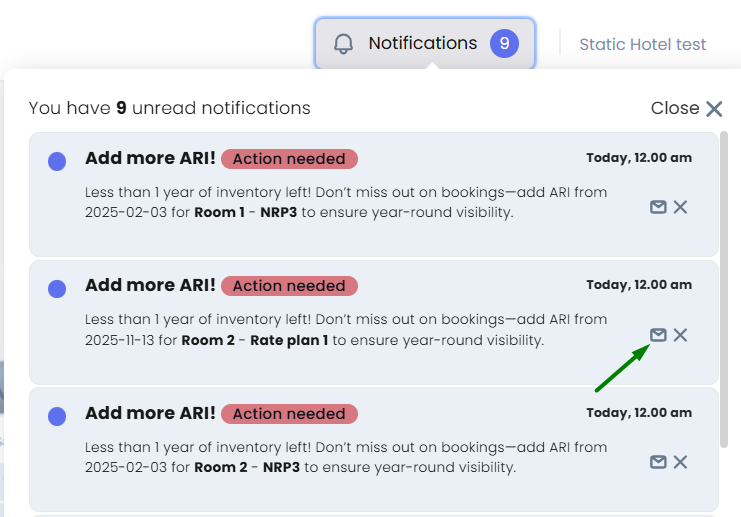
- Scroll down to view more notifications.
- Click the Close X button in the top-right corner or click anywhere outside the panel to close the notifications.
Currently, you'll receive notifications for:
- When you have less than 365 days of inventory available
- When a specific rate plan and room type combination sells out